How BPM Cycle Has Evolved
Emiel Kelly in his post "Customers don’t care about BPM cycles" provides insights into how the age old BPM cycle has evolved over the years. Almost everyone in the BPM industry is familiar with the following cycle, this is usually the first thing we learn and then teach.
Source: Emiel Kelly
Following cycle shows the more mature and evolved cycle of BPM. Interesting points to note:
- Having both Design and Model steps in the cycle has always been confusing, so this definitely removes that confusion.
- Execute step is more defined now and gives an idea about what really happens.
- Removing Optimize makes sense because that is the whole goal of the cycle and is not just an activity.
- Of course adding the swim lanes clarifies who does what.
Source: Emiel Kelly
Why Digital Transformation Can't Proceed Without Operational Process Transformation
MWD Advisors’ Neil Ward-Dutton reently did a webinar explaining how digital transformation can't proceed without process digitization.
As usual, he is absolutely correct! Organizations going through digital transformation journey focus more on transforming customer experience and business model. Both of these areas are visible to the customer hence considered more important than operational processes.
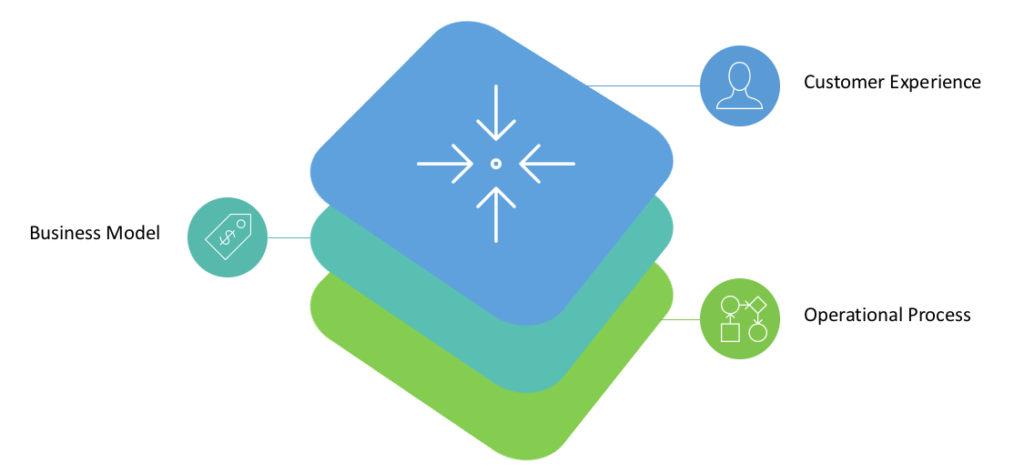
A great looking website, mobile app or a digital product is required, they will (likely) result in great customer conversion rates, but in all cases, they will trigger or interact with some internal process. An organization will be able to acquire new customers of course, but customer retention will heavily depend on how good or bad their internal processes are.
Internal processes should not be visible to the customer. A bad internal process will be visible to the customer, it will not only annoy the customer but frustrate workers as well. A good process, on the other hand, will be invisible, which should be the goal. The customer experience should be so seamless that a customer should not need to know an organization's internal processes.
There are three building blocks of operational process transformation:
- Process Digitization
- Worker Engagement
- Performance Management
Organizations can focus on each of these building blocks to transform their operational processes, which in turn advances them in their digital transformation journey.
Read more about operational process transformation.
Creating Virtual Affinity Maps with IBM® Blueworks Live™
Affinity mapping, also known as affinity diagrams and the K J Method, is a business tool used to organize large amounts of brainstormed ideas into natural relationships. It is a valuable way for analysts to elicit requirements from business users in a collocated setting.
IBM Blueworks Live is a real-time collaboration tool for analysts and business users to discover and document business processes. In this tutorial, you learn how to use Blueworks Live to make affinity mapping collaborative in a virtual environment.
Read the complete article on IBM Business Process Management Journal.
How To Improve Worker Engagement Using Process Gamification
Note: This article was originally published on my previous blog ProcessRamblings.com.
Gamification is the use of game thinking and game mechanics in non-game contexts to engage users in solving problems and increase users’ self-contributions. If implemented in the right manner, gamification can be a great tool for sustained engagement. Laura Lilyquist of Badgeville defines sustained engagement as
“the kind of engagement that naturally occurs over the long term and becomes permanently ingrained into the culture”.
In this article, we are going to discuss what game elements can be used in business processes to improve worker engagement.
Points System
As humans, we seek recognition and acknowledgment for a job well done or for going the extra mile to help the organization. Games use a points-based system and recognize players’ performance in various different ways such as unlocking new levels, giving additional “goodies” and awarding achievement badges.
A similar concept of points-based system can be used to reward process workers as well. Following list provides various activities that can be used to award points.
Challenges – task completion cycle times can be used as challenges for users e.g. different points can be awarded based on the time taken to complete a task.
- Task Completion Time < 1 Day = 3 Points
- Task Completion Time > 1 Day & < 2 Days = 2 Points
- Task Completion Time > 2 Days = 1 Points
Performance – points for initiating or completing a certain number of tasks over a specified period of time e.g. sales lead generation.
Feedback – this is an important one to measure and reward because this would normally lie outside of a workers job duties.
Share Improvement Ideas – providing process improvement feedback to process owner through the system.
Content Feedback – starting a discussion thread about a process feature or anything that could be useful for others working on the process.
Commenting/Answering Questions – participating in discussions by commenting or answering questions.
Reports & Filters – if there are ad-hoc reports, then sharing those reports and possible search criterion could be very beneficial for other users, increases collaboration and avoids reinvention of the wheel.
Rework – nobody likes rework, so just like games reduce points, there should be a negative impact on the user’s score for causing rework. Rework can be calculated based on process loopbacks, data hygiene and data accuracy etc.
Achievement Badges
 Points awarded to users become the basis for recognizing achievements. For instance, a user who consistently resolves 10 cases a day for a period of 30 days can be awarded the Case Guru badge. Badges are usually funny and quirky, something that people will enjoy and can feel proud of when displayed on their profiles.
Points awarded to users become the basis for recognizing achievements. For instance, a user who consistently resolves 10 cases a day for a period of 30 days can be awarded the Case Guru badge. Badges are usually funny and quirky, something that people will enjoy and can feel proud of when displayed on their profiles.
Similarly, points can also be used to assign relatively simpler tasks to newbie’s as compared to assigning difficult tasks to more experienced users. In games, this can be seen as transitioning from Newbie to more Advanced levels.
Leaderboards
 Leaderboards are perhaps the most popular gamification technique used in non-game contexts. Leaderboards are a motivational tool where users get to compare their scores or performance with peers.
Leaderboards are perhaps the most popular gamification technique used in non-game contexts. Leaderboards are a motivational tool where users get to compare their scores or performance with peers.
Leaderboards should use a similar scoring mechanism i.e. rank users working in similar process areas ensuring we compare apples to apples and not apples and not apples to oranges.
 Leaderboards bring out the competitive nature in humans and cause “shame” in losing. So, a recommended approach is to use team leaderboards as well, this encourages cooperation and creates a more collaborative environment.
Leaderboards bring out the competitive nature in humans and cause “shame” in losing. So, a recommended approach is to use team leaderboards as well, this encourages cooperation and creates a more collaborative environment.
Activity Streams
Live activity streams can be used to display user accomplishments to everyone as and when they happen. Accomplishments can include completion of a task, milestone or earn a badge. Unlike leaderboards which provide cumulative data, activity streams provide more visibility to individual achievements.
Goals
The concept of team games should be used i.e. all players on a team playing for the same goal. The goal should not be winning or obliterating the opponent, instead of in an organization focus should be on creating a more collaborative environment.
In games providing upfront goals such as how many points need to be scored, coins need to be collected or enemies need to be destroyed gives players a clear idea at each moment about what needs to be done in order to complete the level. Similarly, process works should have clear goals e.g. not working on easy cases, instead of working on the case with a higher dollar value and other organizational goals.
Progress
Process workers should continuously know their progress towards achieving their goals, this could be either displaying amount of dollars they have recovered for the organization or what stage are they in the process.
Helpful Hints
Complex and nicely designed games provide on-screen hints and guides which are extremely helpful for new players. Help, hints, and wizards should be included for process workers as well, these will definitely help reduce the training time for new users and of course existing users can always refer to them in case they are stuck for any reason.
Conclusion
 As mentioned in the beginning of this article, if implemented in the right manner gamification can significantly improve process worker’s engagement.
As mentioned in the beginning of this article, if implemented in the right manner gamification can significantly improve process worker’s engagement.
- Gamification should not be forced on the users because that is not any different from the current stick approach. Gamification also should not be a carrot approach i.e. expecting to get more work out of user’s just because they will be rewarded. It should be implemented with user’s consent, both carrot and stick approaches do not work in the longer term.
- Gamification should focus on individuals working to organization’s goals, it should not be used to shame individuals with lower points/score/performance.
- The rewards system should be appropriate according to the nature of job e.g. a sales person closing new leads in time should definitely be called a Sales Guru, but it should not replace their monetary compensation.
References
- 6 Critical Game Mechanics to Consider in Leaderboards (Part 1)
- Employee Engagement Drives Optimal Business Results
- Psychology of High Scores, Leaderboards, & Competition
- Gaming for Reality – Can BPM be Fun?
- Gamifying processes: seductive, but proceed with caution
- OpenClipArt.org
How To Empower Knowledge Workers Using Cognitive BPM
Note: This article was originally published on my previous blog ProcessRamblings.com.
Throughout the lifecycle of a business process knowledge workers are required to make decisions based on their domain knowledge.
IBM® Watson™ is an artificially intelligent computer system with the capability to answer any domain related questions in a natural language.
In this article, we are going to take a look at how different IBM® Watson™ services can be used within business processes to empower knowledge workers in making better decisions.

Personality Insights
Enables deeper understanding of people’s personality characteristics, needs, and values to help engage users on their own terms
Example: This service can be utilized in processes such as New Hire. It can be used to analyze various personality characteristics of a candidate. It analyzes the input text which in our example can be candidates profile, emails or any other communication. The output will be both in natural language and visual formats as shown in diagrams below. This output can help in deciding if the candidate is a good fit for the organization or not.


Concept Insights
Explores information based on the concepts behind your input, rather than limiting investigation to findings based on traditional text matching
Example: Processes such as Talent Acquisition that currently use keyword-based search can tremendously benefit from this service. The traditional keyword-based searches might not always return the desired results because if an exact match is not found the document and in our case, a resource profile will simply be ignored. The Concept Insights service, on the other hand, looks for conceptually related items i.e. even if the input keywords do not exactly match, this service will try to find content that is related to the same concept. In our example, a resource profile might not match the exact keywords, but it will still show up in the search results even if the resource profile has different keywords or they have worked in a related area.

Tradeoff Analytics
Helps users make better choices to best meet multiple conflicting goals, combining smart visualization and recommendations for tradeoff exploration
Examples: Tradeoffs are an integral part of the decision-making process. This service can help recommend the best possible case that meets organizational goals.
This service can be utilized in the supply chain processes for selecting best possible suppliers, sourcing low-cost parts etc. The service provides a very visual way of performing this analysis as shown in the diagram below.

Another great utility is in the patient case management where this service can help decide the best treatment options and drugs for patients.

Similarly, this service can be used in financial asset management processes to make informed decisions about choosing the best assets for investment.
Language Identification / Machine Translation
Identifies the language in which text is written
Globalize on the fly. Translate text from one language to another
Example: These are two distinct services, one that identifies which language is the input text written in, while the second one translates it. For larger organizations that operate globally, this is an essential requirement. This service just makes the whole globalization process easy by automatically translating the text.
Question And Answer
Direct responses to user inquiries fueled by primary document sources
Example: This service provides answers to questions in a natural language thus making it a great source for getting additional domain-specific information. The answers that the service returns also include Watson’s confidence level as a percentage.
The service can be used in all types of processes such as in travel and hospitality processes for finding out visa and vaccination requirements of a country or in the healthcare industry for getting more information about a disease.

Conclusion
In addition to the IBM® Watson™ services mentioned above, there are quite a few other services that are currently available, such as:
- Concept Expansion
- Relationship Extraction
- Message Resonance
- Speech to Text
- Text to Speech
- Visual Recognition
- Visualization Rendering
All of these services are available on IBM® Cloud™, can be easily developed using Bluemix™ and consumed within any Business Process Management (BPM) or Case Management tool. For now, these can be used to support and empower knowledge workers in making decisions but in future, these can and will be used to automate the decision-making process.
References
- IBM® Watson™ Services Catalog – Used for service definitions
- Integrate IBM BPM with IBM Watson, Part 1 by Raj Mehra
- Integrate IBM BPM with IBM Watson, Part 2 by Raj Mehra
Disclaimer: IBM® Watson™, IBM® Cloud™ and Bluemix™ are trademarks or registered trademarks of International Business Machines Corporation.
Republished/Cited
- Article republished on BPTrends.com
How Process Mining Finds Hidden Business Processes
Note: This article was originally published on my previous blog ProcessRamblings.com.
In this article, we are going to discuss what type of gaps are left by existing process analysis techniques, what is process mining and what are the benefits of applying process mining techniques during analysis and how to apply these techniques.
Gaps In Process Analysis Techniques
First, let’s take a look at the cases in which existing process analysis techniques fail and result in process gaps.
The picture on right is taken from the process mining course that is offered by Eindhoven University of Technology. It gives insight into an important human behavior of
Shortcuts.
Shortcuts are very common in our daily lives. As the picture shows there might be a perfectly laid out path in front of us, but most of us will still create our own shortcut through the grass.
The same practices can be seen in our work lives. An organization can have very well defined processes, but workers still find a way to bypass them. These bypasses are usually the most commonly executed flows of the process (a.k.a. Process Highways), yet in most cases remain undocumented.
During process analysis, requirements are usually captured from the following sources:
- Workers/Performers
- Standard Operating Procedures (SOP)
- Process Documentation
- Industry Standards
All these sources provide information on the as-is process i.e. how it has been defined or how the process is supposed to flow. This does not necessarily reflect the reality and as a result, we find gaps between the defined process and the executed process.
Defined versus Executed Process
To further elaborate this gap, consider the example of a simple Expense Claims Process. The first process model shows what is the defined flow of an expense claim request. The assumption is, that 100% of claims after submission go for Manager’s approval. Manager approves or rejects them, and in the case of approval, they move to the Finance team’s queue for reimbursement.

In reality, workers do not follow the defined process. If we were to look at the historical data of the process, we might find that in reality only 30% of claims are sent for Manager’s approvals. 70% of claims are directly sent to Finance team for reimbursement.

We have established that people bypass defined processes and they create their own shortcuts, yet most of the process analysis techniques we use only look at the defined as-is processes and simply ignore these bypasses. So this results in gaps between the defined process and the executed process.
What is Process Mining?
In the expense claims process example what actually helped us in identifying the gap?
Data
This is exactly what process mining techniques do. They allow us to extract real process information from the data. These techniques identify all possible paths of the process from events log and answer following questions:
- How are the cases actually being executed?
- What is the most frequent path for every process model?
- How is the distribution of all cases over the different paths through the process?
- How many people are involved in a case?
All these questions, help us in extracting the process paths that are actually executed in the organization.
How To User Process Mining Tools?
There are a few process mining tools available on the market. One of them is ProM, which is a free tool developed by Eindhoven University of Technology in collaboration with a few other universities and vendors.
At a high-level the usage of ProM is simple.
Step 1 – Retrieve events log of the process that needs to be analyzed. Events log usually has following information that can help identify transactions uniquely and correlate them.
Case ID | Activity Name | Performer | Timestamp
Step 2 – Events log are converted into an XML format that is understood by ProM.
Step 3 – ProM mines the data and generates all possible process paths using the standard BPMN. The generated model includes detailed information including all possible process paths, participants and number of times each flow is executed etc.

Conclusion
In my opinion, process mining techniques can be extremely useful in various different scenarios, such as:
- Process analysts can use these techniques to verify process models i.e. to ensure that all possible process paths and participants have been captured. These techniques can also be very valuable at the analysis and optimization stages.
- As more and more organizations make Internet of Things (IoT) an integral part of their processes (see auto insurance industry, waste management industry), we will need to mine data generated from these IoT devices. This data will help in understanding how these IoT devices create their own process highways.
Currently, the tools available for process mining are mostly standalone and have a relatively higher learning curve, as a result, there might be some reluctance on their usage. Even if you are not planning to mine data using the tools, the techniques themselves can be used. You can use the events log data to manually run all possible scenarios to make sure that the process model can handle real life situations.
Business Process Management Software (BPMS) vendors do provide simulation features, but they only work on historical data generated by the BPMS. So BPMS vendors need to add process mining features in their offerings as well (either by building from scratch or acquiring and integrating the already available tools).
If you are more interested in learning about process mining techniques then visit the links provided in the references section.
References
- Process Mining: Data science in Action
- ProM 6 Tutorial
- Discovering, Analyzing and Enhancing BPMN Models Using ProM
- Fluxicon – Webinar introducing a commercial process mining tool based on ProM
How To Increase Worker Engagement Using Mobile BPM
Note: This article was originally published on my previous blog ProcessRamblings.com.
Mobile devices have become an integral part of our daily lives. They have changed our habits, the way we connect and communicate, and get stuff done. With each passing day more and more organizations are trying to support those habits, by bringing work to mobile devices. Hence the organization-wide initiatives like Bring Your Own Device (BYOD) also known as Bring Your Own Phone (BYOP).
As a result, in order to cater to these changes in the way organizations work, quite a few BPM vendors have launched or are working on their versions of Mobile BPM. Currently, the solutions are a mix of Native Apps and Web Mobile Platforms.
Web Mobile Platform
- Apps are built using standard HTML, and a fine-tuned version of the app can be used on the mobile device e.g. http://mobile.bpmvendor.com. These are device and operating system independent so can be accessed from any device with a web browser.
- The look and feel are similar to a web-based application.
- Since these are not native apps so performance may vary on different devices.
Native Apps
- Apps are built specifically for a mobile operating system (iOS, Android, Windows, Blackberry etc.).
- Use native features of the mobile operating system and the look and feel is similar to other apps on the device.
- Since these are native, so performance has been given a lot of thought.
Vendors List
- Appian (iTunes | Google Play)
- Pega (iTunes | Google Play)
- IBM (iTunes | Rest API also available for custom apps)
- Bizagi (iTunes | Google Play | Windows)
- Tibco (API)
- PNMSoft (HTML 5)
- OpenText (HTML 5)
- Aurea BPM: Savvion (HTML 5)
- Savmobify (HTML 5 – Savvion 3rd Party Interface)
- BizFlow BPM (iTunes – iPad only, HTML 5 for other devices)
- Bosch (API)
- Oracle BPM (iTunes)
- Intalio (HTML)
- Bonitasoft (HTML)
Apart from the BPM vendors, there are of course various consulting companies who work with their customers to build process-specific apps.
Disclaimer: This is a work in progress list, and will continuously be updated for additions and changes. Please share the link to any BPMS that might not have been included in the above list.
How To Improve Business Processes Using Internet Of Things (IoT)
Note: This article was originally published on my previous blog ProcessRamblings.com.
In this article, we are going to look at how different industries are leveraging (or can leverage) internet of things (IoT) to improve their business processes. These improvements can increase efficiency, improve data accuracy and resource utilization and most importantly increase customer satisfaction.
Auto Insurance - Additional Discount Process
 Recently all major auto insurance companies have started offering their customers additional discounts based on their driving performance. The customers are required to install a tracking device for a specified amount of time, once installed the tracking device starts transmitting data to the insurance company. The insurance company captures and evaluates the data until the trial period ends.
Recently all major auto insurance companies have started offering their customers additional discounts based on their driving performance. The customers are required to install a tracking device for a specified amount of time, once installed the tracking device starts transmitting data to the insurance company. The insurance company captures and evaluates the data until the trial period ends.
Here is an overview of the additional auto insurance discount business process. This does not include all the steps, only main activities have been included to keep it simple.
- Customer applies for the trial
- Insurance company mails the device
- Customer installs the device
- Device transmit analytics
- Insurance company captures analytics
- Insurance company evaluate captured data
- At the end of trial period, the insurance company applies additional discount (percentage is based on customer’s driving performance)

By leveraging IoT data both the auto insurance companies and customers are reaping multiple benefits such as:
- Insurance companies get more accurate driving data of customers for future analytics.
- Insurance companies utilize the captured data to provide an appropriate percentage of additional discounts to good performing customers, which further increases customer loyalty.
- Rather than waiting for the trial period to end, customers get access to their driving performance and expected discounts information live.
- To get higher discounts, customers can use the violations data (such as rapid acceleration and rapid braking) to improve their driving habits as well.
Waste Management - Garbage Collection Process
 Recently cities like Barcelona have moved from the traditional process where a garbage truck would have to make a scheduled route and pick up garbage cans regardless of them being full or empty.
Recently cities like Barcelona have moved from the traditional process where a garbage truck would have to make a scheduled route and pick up garbage cans regardless of them being full or empty.
Here is an overview of the new garbage collection business process. This does not include all the steps, only main activities have been included to keep it simple.
- Set Threshold (garbage cans have embedded systems to communicate)
- Garbage Can Transmits Analytics
- Receive Analytics
- Evaluate Data (check if the threshold has exceeded or not?)
- Calculate Smarter Route & Schedule Garbage Pickup

By leveraging IoT data the waste management companies are reaping (can reap) multiple benefits such as:
This process resulted in poor utilization of the garbage trucks, higher fuel costs and of course causing air and noise pollution.
- Improved resource utilization – Using IoT, companies would know which garbage cans have exceeded the thresholds and need to be picked up. This data could be used to calculate smarter routes resulting in a reduced number of routes as compared to sending garbage trucks to all pre-defined routes.
- Lower costs – Smarter routes will also help in lower fuel and maintenance costs of the garbage trucks.
- Lower pollution – Another great advantage would be the reduction in air and noise pollution.
Those were just a few examples of how the internet of things (IoT) is being used to improve business processes. There are numerous other processes that can benefit from the internet of things (IoT). In conclusion, organizations should start thinking about IoT and how it can exponentially improve their efficiency and customer’s experience.
Republished/Cited
- Article republished on BPMLeader.com
What To Look For In A Cloud BPM Platform
Note: This article was originally published on my previous blog ProcessRamblings.com.
As more and more BPM Software (BPMS) vendors offer cloud based solutions, the idea of a Cloud BPMS has started to look like a viable option. In this article, we will not be talking about what a Cloud BPMS is or what the advantages are, as there is a lot of information available about that on the internet. We will focus on requirements of a Cloud BPMS that organizations should look for when they decide to migrate to a cloud and for evaluating different Cloud BPMS.
This is not an exhaustive list in any way and focuses solely on requirements of a Cloud BPMS. These requirements should be considered in addition to the BPMS evaluation criteria. Migrating to the cloud does not change the project lifecycle, however, there are some additional requirements that need to be considered in each phase. So in this article, we list and categorize the requirements by each project phase i.e. what to look for in each phase.
Platform
A Cloud BPMS should provide all the tools necessary for implementing a BPM solution in the cloud. In order to avoid any additional complexity, it should not be a mixture of on-premise and cloud based tools.
Plan
During planning, the most important activity is cost. Cloud based services follow the ‘Pay As You Go’ model which is very different from the existing models used to calculate the cost of a project. Different Cloud BPMS vendors might calculate the cost based on different factors such as:
- Number of users who will be performing the process
- Number of CPUs that will be utilized to run the process
- Number of business processes that will be built and deployed
- Number of products/features that will be used
These factors can be used individually or in a combination by vendors to calculate the cost. Platform usage data must be calculated on a longer term basis, only then can a good cost estimate be attained.
Analysis/Design
Cloud BPMS should provide process analysts and business users with tools that allow them to easily model abstract to detailed level processes (a.k.a Level 1, Level 2 and Level 3). Users should be able to collaborate with others while doing process analysis.
Build
Process developers need an extensive set of tools for implementation, so their representatives must be involved while evaluating a Cloud BPMS.
- An important requirement in order to reduce implementation time is the ability to build on to process models created by the process analysts and business users rather than starting from scratch. This, of course, requires that Cloud BPMS provide links between tools used by process analysts and process developers.
- Basic customizations like branding should not require any code changes and should be a simple setup option. As the processes get complex, zero code starts turning into a myth and customizations are required. So, look for a Cloud BPMS that provides maximum out of the box functionality, keeping in mind that in a cloud scenario there might not be many options to customize, and whatever customizations are done will directly impact the ability to upgrade.
- BPM solutions do not exist in silos, even simple processes integrate with other systems. So another important aspect to look for in a Cloud BPMS is the capability to integrate with other systems. Integrations can be of many different types, so based on an organization’s business and future strategy, look for adapters of following types:
- Internal Integrations: Does the Cloud BPMS provide ways to connect with organization’s existing systems?
- B2B (Business to Business) integrations: If organization works with other organizations then how would the Cloud BPMS be able to integrate with their systems?
- Cloud Integrations: As most services move to cloud, the requirement to integrate with cloud based services will increase as well. Does the Cloud BPMS provide options to integrate with other cloud based services?
- Internet of Things (IoT) Integrations: If an organization receives data from IoT devices in the processes, does the Cloud BPMS provide the capability to communicate with them?
- Reuse/Invoke: Processes that have been created for an organization should also be reusable i.e. they should also act as services so that any of organization’s other processes can invoke them, or if an organization operates in a niche area and provides industry specific processes then others should be able to invoke their processes.
Deploy
As execution servers move to the cloud, the process of deployment and maintenance will change as well. Support teams responsible will lose some control. So Cloud BPMS must provide debugging mechanism and access to logs for support teams so that they can resolve issues.
Monitor
Once deployed, monitoring the performance of a process is an important step in the continuous improvement cycle. So a Cloud BPMS should provide key performance indicators and reports to users. These should be available as an out of the box function as well as custom dashboards that users can create and personalize.
Miscellaneous
In addition to requirements for each phase, there are some general requirements that need to be considered throughout the life cycle. Listed below are a few:
- The majority of the organizations use VPN to securely access their IT systems. Since cloud based solutions are accessible over the internet, Cloud BPMS should provide a similar level of security.
- Another important point to consider is that the Cloud BPMS should be accessible on all the major browsers, tablets and mobiles.
- Cloud BPMS should maintain all artifacts (process models, process data, reports etc.) in a central repository which needs to be controlled by a security policy i.e. user access restrictions based on job responsibility.
- Since the platform is going to be accessible over the internet, the performance needs to be a major consideration. Not all users will be in high bandwidth geographies, but the Cloud BPMS should still be accessible without any performance degradations.
- Scalability should be taken into account both from feature set and computing power perspectives i.e. if the organization needs to use more features of the Cloud BPMS or more users need to be added, would that be a straightforward activity that does not impact the existing infrastructure.
Conclusion
Migration to a cloud is a question of when not if. So, whenever the organization decides to migrate to a Cloud BPMS, consider these requirements for evaluating different vendors.
Republished/Cited
- Article republished on BPTrends.com
Why Organizations Should Continuously Improve Business Processes
Note: This article was originally published on my previous blog ProcessRamblings.com.
Continuous improvement is one of the most talked about phrases in the world of BPM, yet it is the most ignored idea when it comes to implementation. Continuous improvement prefers smaller bangs over a big bang or quick wins over big wins.
Unfortunately in order to make a wider base of users happy, BPM CoE tends to go for the big bang or the big win approach by adding more and more requirements to the scope. A process implementation project that takes more than 4 to 6 months before it is made available to users, should be re-evaluated for scope. Such projects should be split into multiple smaller phases.
Advantages of Continuous Improvement
This phased approach of implementing bigger projects in smaller chunks has quite a few advantages:
- Process Familiarity: Not all users are familiar with the new process, user interface or the BPMS. So, a small set of requirements helps them get acquainted, relatively quicker, with the new process and environment that they will be working with.
- Feedback: During requirement gathering sessions all users are not involved, so the sooner the process gets into production and becomes available, the sooner all intended users will start using it. When users start sending valuable feedback (like missing requirements, difficult user interface, etc.), then those can be incorporated into future phases to improve the process.
- Monitor/Optimize: It is a huge plus to monitor a process that is being used by real users instead of simulations. It provides additional metrics and insight into the process, and helps identify areas of the process that can be further optimized.
- Funding Cuts: Even if funding cuts occur, which are quite common, a significant and tangible piece of the process will be available for users to use. If it has been implemented correctly, then there is a very good chance that the process users will rally for the funding.
Recommended Steps
Here are a few steps that can break a big project into several smaller – manageable – phases:
- Look for higher ROI (Return of Investment): One of the most important success factors is ROI, so choose activities that contribute most to the ROI of the process. This would include activities that reduce cost and cycle time, while increasing resource utilization.
- Prioritize: Properly prioritize activities, and select the ones with the highest impact for a sure win.
- Swivel Chair: Not all activities need to be automated on day 1. The ones that might be too complex, or take a lot of time and effort to implement, and may or may not contribute as much to the process, can be left for later phases. So, leave some swivel chair activities.
Summary
My recommendation would be to implement a process automation project in phases and go for quick win/smaller bang in the first phase. Quicker time to production will help in getting valuable feedback from users who actually do the job, which can then be used to improve the process in future phases along with remaining requirements.
Republished/Cited
- Article republished on BPMLeader.com











