What Is RPA (Robotic Process Automation)
Note: I am not associated with any RPA vendor. All information shared in this article is based on my experience and research.
Consider the new hire onboarding process. In most organizations, an employee needs to be added to multiple systems that do not necessarily talk to each other.
A manager has to create accounts in multiple systems and send out emails to other teams in order to request office space, machine and security badge etc. These tasks are not really part of a manager's job description but have to perform these regardless.
For such repeatable tasks, RPA is a good option. The term RPA stands for Robotic Process Automation, here are a couple of definitions.
Robotic process automation (RPA) is the application of technology that allows employees in a company to configure computer software or a “robot” to capture and interpret existing applications for processing a transaction, manipulating data, triggering responses and communicating with other digital systems.
Source: IRPA
Robotic process automation (or RPA) is an emerging form of clerical process automation technology based on the notion of software robots or artificial intelligence (AI) workers.
Source: Wikipedia
In a nutshell, using an RPA software, you can visually create a flow of how workers accomplish a task, for example.
- Open browser
- Login to a website
- Copy data
- Open another system
- Search record
- Paste copied data
- Save the record
These clearly defined instructions ("robot") are then deployed on a machine, where they perform these defined tasks over and over again just like a human would do.
Prefixing "Process Automation" with the word "Robotic" makes it sound very fancy and cutting edge, but as of now if you explore features that various RPA software provide, it would be more appropriate to call it "Repeatable Process Automation".
RPA is great for repeatable tasks that you can clearly define as a flow along with all the rules. You can quickly automate various swivel chair activities that take useful time from a worker's day. So instead of workers spending time on doing these mundane tasks, they can focus on real value-add work.
I personally prefer the following definition.
Robotic Process Automation enables organizations to use software robots to complete repetitive, time-consuming work to significantly increase productivity, improve quality and decrease the need for re-work—also usually resulting in improved customer satisfaction.
Source: Verint
Use Cases
You can find a list of use cases for RPA from following sources.
- 25 Examples of Processes for Robotic Process Automation
- 20 More Examples of Processes for Robotic Process Automation
Example
This video from UiPath (an RPA software vendor) will give you an idea of how RPA software work.
https://youtu.be/B2CF-DLFVkQ
Republished/Cited
- Article republished on BPMLeader.com
Our Journey from Project to Program
Appian Around the World is a series of one-day complimentary events tailored for Appian's customers and invited guests.
I was fortunate enough to share my organization's success story at Appian Around The World 2016 (Midwest).
Theme of the session was:
How Appian has helped us grow and what we have done so far to manage all the complexity that comes with such growth
To learn more about Appian, visit their website.
Disclaimer: Opinions expressed are solely my own and do not express the views or opinions of my employer.
Why Digital Transformation Can't Proceed Without Operational Process Transformation
MWD Advisors’ Neil Ward-Dutton reently did a webinar explaining how digital transformation can't proceed without process digitization.
As usual, he is absolutely correct! Organizations going through digital transformation journey focus more on transforming customer experience and business model. Both of these areas are visible to the customer hence considered more important than operational processes.
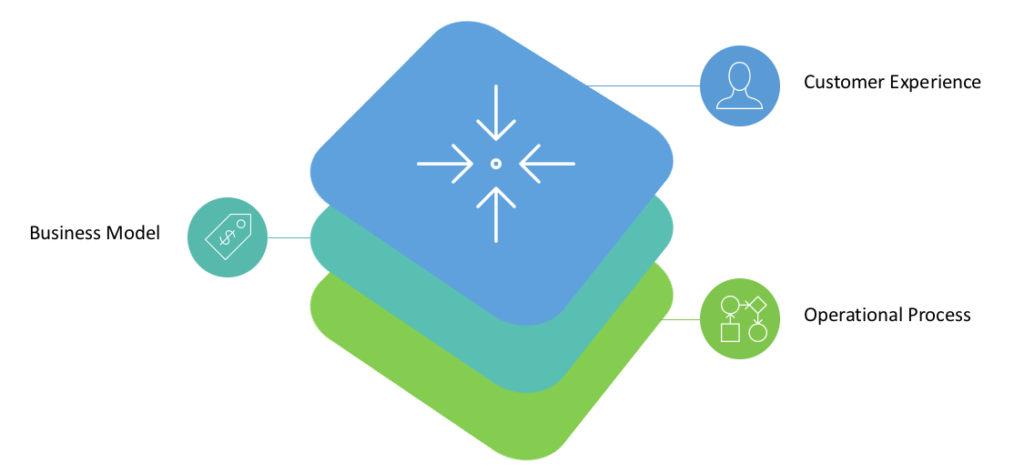
A great looking website, mobile app or a digital product is required, they will (likely) result in great customer conversion rates, but in all cases, they will trigger or interact with some internal process. An organization will be able to acquire new customers of course, but customer retention will heavily depend on how good or bad their internal processes are.
Internal processes should not be visible to the customer. A bad internal process will be visible to the customer, it will not only annoy the customer but frustrate workers as well. A good process, on the other hand, will be invisible, which should be the goal. The customer experience should be so seamless that a customer should not need to know an organization's internal processes.
There are three building blocks of operational process transformation:
- Process Digitization
- Worker Engagement
- Performance Management
Organizations can focus on each of these building blocks to transform their operational processes, which in turn advances them in their digital transformation journey.
Read more about operational process transformation.
What is Digital Transformation?
Digital transformation is the latest buzz word being used by all the consulting companies and organizations, but what is it? One of the more comprehensive definitions that I have found is from i-scoop.eu.
Digital transformation is the profound and accelerating transformation of business activities, processes, competencies and models to fully leverage the changes and opportunities of digital technologies and their impact across society in a strategic and prioritized way.
Source: i-scoop.eu
Another simpler definition of digital transformation can be found from Wikipedia.
Digital transformation is the changes associated with the application of digital technology in all aspects of human society.
Source: Wikipedia
In my opinion, digital transformation is not just about technology. The digital part, of course, can only be achieved using technology, but transformation requires vision, strong leadership and strategy.
A research report from MIT Sloan Management Review identifies three key areas that organizations can focus on for digital transformation.
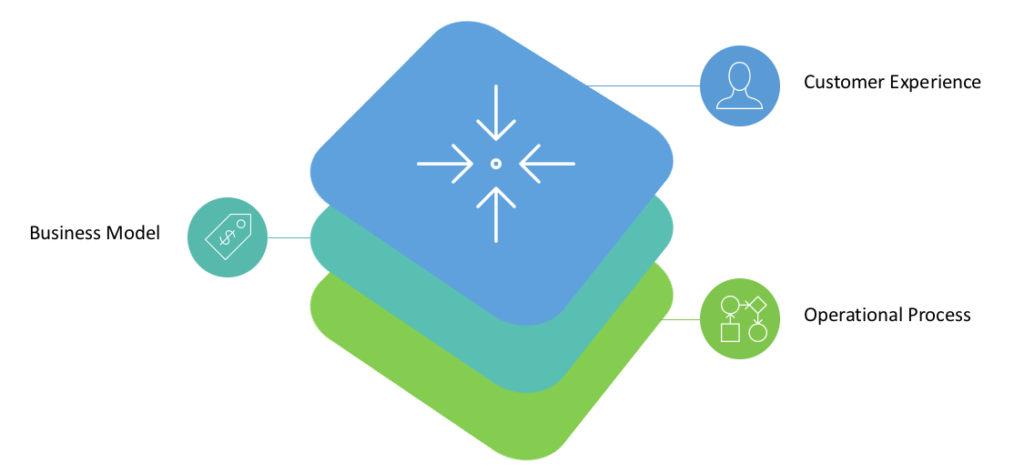
For each area, the report also provides three elements that are changing.
- Customer Experience
- Customer Understanding
- Top-line Growth
- Customer Touch Points
- Operational Process
- Process Digitization
- Worker Enablement
- Performance Management
- Business Model
- Digitally Modified Business
- New Digital Businesses
- Digital Globalization
These elements provide a good starting point for organizations looking to digitally transform. Of course focusing on all of them at once might be overwhelming, so each organization will need to prioritize what elements to focus on based on their goals.
How To Improve Business Processes Using Internet Of Things (IoT)
Note: This article was originally published on my previous blog ProcessRamblings.com.
In this article, we are going to look at how different industries are leveraging (or can leverage) internet of things (IoT) to improve their business processes. These improvements can increase efficiency, improve data accuracy and resource utilization and most importantly increase customer satisfaction.
Auto Insurance - Additional Discount Process
 Recently all major auto insurance companies have started offering their customers additional discounts based on their driving performance. The customers are required to install a tracking device for a specified amount of time, once installed the tracking device starts transmitting data to the insurance company. The insurance company captures and evaluates the data until the trial period ends.
Recently all major auto insurance companies have started offering their customers additional discounts based on their driving performance. The customers are required to install a tracking device for a specified amount of time, once installed the tracking device starts transmitting data to the insurance company. The insurance company captures and evaluates the data until the trial period ends.
Here is an overview of the additional auto insurance discount business process. This does not include all the steps, only main activities have been included to keep it simple.
- Customer applies for the trial
- Insurance company mails the device
- Customer installs the device
- Device transmit analytics
- Insurance company captures analytics
- Insurance company evaluate captured data
- At the end of trial period, the insurance company applies additional discount (percentage is based on customer’s driving performance)

By leveraging IoT data both the auto insurance companies and customers are reaping multiple benefits such as:
- Insurance companies get more accurate driving data of customers for future analytics.
- Insurance companies utilize the captured data to provide an appropriate percentage of additional discounts to good performing customers, which further increases customer loyalty.
- Rather than waiting for the trial period to end, customers get access to their driving performance and expected discounts information live.
- To get higher discounts, customers can use the violations data (such as rapid acceleration and rapid braking) to improve their driving habits as well.
Waste Management - Garbage Collection Process
 Recently cities like Barcelona have moved from the traditional process where a garbage truck would have to make a scheduled route and pick up garbage cans regardless of them being full or empty.
Recently cities like Barcelona have moved from the traditional process where a garbage truck would have to make a scheduled route and pick up garbage cans regardless of them being full or empty.
Here is an overview of the new garbage collection business process. This does not include all the steps, only main activities have been included to keep it simple.
- Set Threshold (garbage cans have embedded systems to communicate)
- Garbage Can Transmits Analytics
- Receive Analytics
- Evaluate Data (check if the threshold has exceeded or not?)
- Calculate Smarter Route & Schedule Garbage Pickup

By leveraging IoT data the waste management companies are reaping (can reap) multiple benefits such as:
This process resulted in poor utilization of the garbage trucks, higher fuel costs and of course causing air and noise pollution.
- Improved resource utilization – Using IoT, companies would know which garbage cans have exceeded the thresholds and need to be picked up. This data could be used to calculate smarter routes resulting in a reduced number of routes as compared to sending garbage trucks to all pre-defined routes.
- Lower costs – Smarter routes will also help in lower fuel and maintenance costs of the garbage trucks.
- Lower pollution – Another great advantage would be the reduction in air and noise pollution.
Those were just a few examples of how the internet of things (IoT) is being used to improve business processes. There are numerous other processes that can benefit from the internet of things (IoT). In conclusion, organizations should start thinking about IoT and how it can exponentially improve their efficiency and customer’s experience.
Republished/Cited
- Article republished on BPMLeader.com
What To Look For In A Cloud BPM Platform
Note: This article was originally published on my previous blog ProcessRamblings.com.
As more and more BPM Software (BPMS) vendors offer cloud based solutions, the idea of a Cloud BPMS has started to look like a viable option. In this article, we will not be talking about what a Cloud BPMS is or what the advantages are, as there is a lot of information available about that on the internet. We will focus on requirements of a Cloud BPMS that organizations should look for when they decide to migrate to a cloud and for evaluating different Cloud BPMS.
This is not an exhaustive list in any way and focuses solely on requirements of a Cloud BPMS. These requirements should be considered in addition to the BPMS evaluation criteria. Migrating to the cloud does not change the project lifecycle, however, there are some additional requirements that need to be considered in each phase. So in this article, we list and categorize the requirements by each project phase i.e. what to look for in each phase.
Platform
A Cloud BPMS should provide all the tools necessary for implementing a BPM solution in the cloud. In order to avoid any additional complexity, it should not be a mixture of on-premise and cloud based tools.
Plan
During planning, the most important activity is cost. Cloud based services follow the ‘Pay As You Go’ model which is very different from the existing models used to calculate the cost of a project. Different Cloud BPMS vendors might calculate the cost based on different factors such as:
- Number of users who will be performing the process
- Number of CPUs that will be utilized to run the process
- Number of business processes that will be built and deployed
- Number of products/features that will be used
These factors can be used individually or in a combination by vendors to calculate the cost. Platform usage data must be calculated on a longer term basis, only then can a good cost estimate be attained.
Analysis/Design
Cloud BPMS should provide process analysts and business users with tools that allow them to easily model abstract to detailed level processes (a.k.a Level 1, Level 2 and Level 3). Users should be able to collaborate with others while doing process analysis.
Build
Process developers need an extensive set of tools for implementation, so their representatives must be involved while evaluating a Cloud BPMS.
- An important requirement in order to reduce implementation time is the ability to build on to process models created by the process analysts and business users rather than starting from scratch. This, of course, requires that Cloud BPMS provide links between tools used by process analysts and process developers.
- Basic customizations like branding should not require any code changes and should be a simple setup option. As the processes get complex, zero code starts turning into a myth and customizations are required. So, look for a Cloud BPMS that provides maximum out of the box functionality, keeping in mind that in a cloud scenario there might not be many options to customize, and whatever customizations are done will directly impact the ability to upgrade.
- BPM solutions do not exist in silos, even simple processes integrate with other systems. So another important aspect to look for in a Cloud BPMS is the capability to integrate with other systems. Integrations can be of many different types, so based on an organization’s business and future strategy, look for adapters of following types:
- Internal Integrations: Does the Cloud BPMS provide ways to connect with organization’s existing systems?
- B2B (Business to Business) integrations: If organization works with other organizations then how would the Cloud BPMS be able to integrate with their systems?
- Cloud Integrations: As most services move to cloud, the requirement to integrate with cloud based services will increase as well. Does the Cloud BPMS provide options to integrate with other cloud based services?
- Internet of Things (IoT) Integrations: If an organization receives data from IoT devices in the processes, does the Cloud BPMS provide the capability to communicate with them?
- Reuse/Invoke: Processes that have been created for an organization should also be reusable i.e. they should also act as services so that any of organization’s other processes can invoke them, or if an organization operates in a niche area and provides industry specific processes then others should be able to invoke their processes.
Deploy
As execution servers move to the cloud, the process of deployment and maintenance will change as well. Support teams responsible will lose some control. So Cloud BPMS must provide debugging mechanism and access to logs for support teams so that they can resolve issues.
Monitor
Once deployed, monitoring the performance of a process is an important step in the continuous improvement cycle. So a Cloud BPMS should provide key performance indicators and reports to users. These should be available as an out of the box function as well as custom dashboards that users can create and personalize.
Miscellaneous
In addition to requirements for each phase, there are some general requirements that need to be considered throughout the life cycle. Listed below are a few:
- The majority of the organizations use VPN to securely access their IT systems. Since cloud based solutions are accessible over the internet, Cloud BPMS should provide a similar level of security.
- Another important point to consider is that the Cloud BPMS should be accessible on all the major browsers, tablets and mobiles.
- Cloud BPMS should maintain all artifacts (process models, process data, reports etc.) in a central repository which needs to be controlled by a security policy i.e. user access restrictions based on job responsibility.
- Since the platform is going to be accessible over the internet, the performance needs to be a major consideration. Not all users will be in high bandwidth geographies, but the Cloud BPMS should still be accessible without any performance degradations.
- Scalability should be taken into account both from feature set and computing power perspectives i.e. if the organization needs to use more features of the Cloud BPMS or more users need to be added, would that be a straightforward activity that does not impact the existing infrastructure.
Conclusion
Migration to a cloud is a question of when not if. So, whenever the organization decides to migrate to a Cloud BPMS, consider these requirements for evaluating different vendors.
Republished/Cited
- Article republished on BPTrends.com





